Pipe
뭔가를 연결해준다!
예제 보는게 이해 쉬움!!
/etc에서 ls 치면 너무 많다…
조금더 가시성 있게 보자!
ls –al | more
‘|’ 가 Pipe 앞의 Output을 뒤에 Input으로 전달
Filterling(grep 명령어)
ps –ef | grep aiden
ps -ef의 Output 중에서 aiden이 들어가는 내용을 Filtering
ls –al | more
Redirection
ls –l 내용을 list.txt파일에 저장
ls –l > list.txt
>>는 Append하면서 저장
ls –l >> list.txt
Process
저장장치에 저장된 실행 코드를 메모리로 로딩하여 활성화 된 것!
Foreground Process
실행화면에 나타나는 Process
Background Process
실제로 실행은 되고 있으나 실행화면에 나타나지 않음
ex) 알약, V3, Server Daemon(service)
pstree
process tree 구조 확인
ps –ef | grep [찾고싶은 이름]
현재 프로세스 상태 확인
kill –9 [프로세스 번호]
프로세스 강제 종료
bg %1
background로 보내기 / 작업번호 1
fg %1
foreground로 보내기 / 작업번호 1
Service
System과 독자적으로 구동되어 제공되는 프로세스
ex) 웹 서버, DB서버, FTP 서버
systemctl 명령어로 관리!
Socket
외부에서 특정 서비스를 요청할 경우 가동
systemd가 구동시킴!
ls –al | more
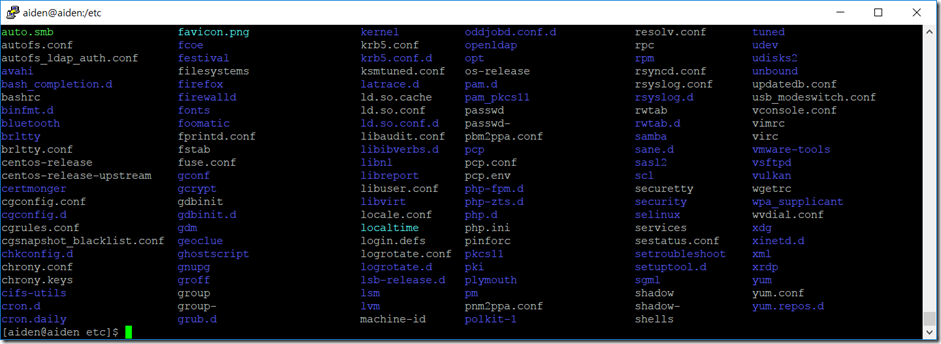
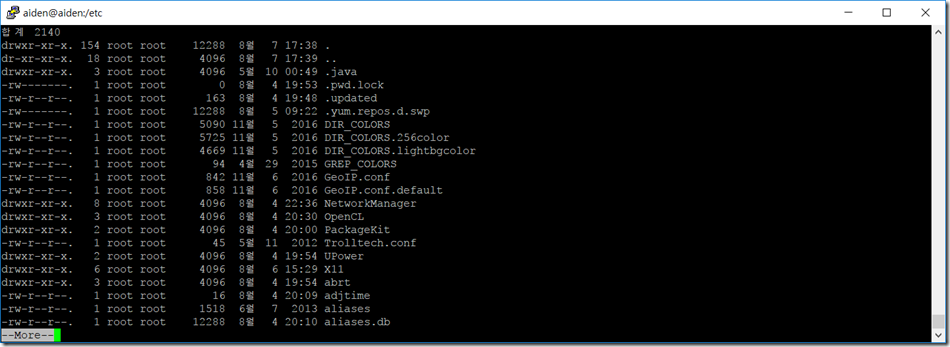
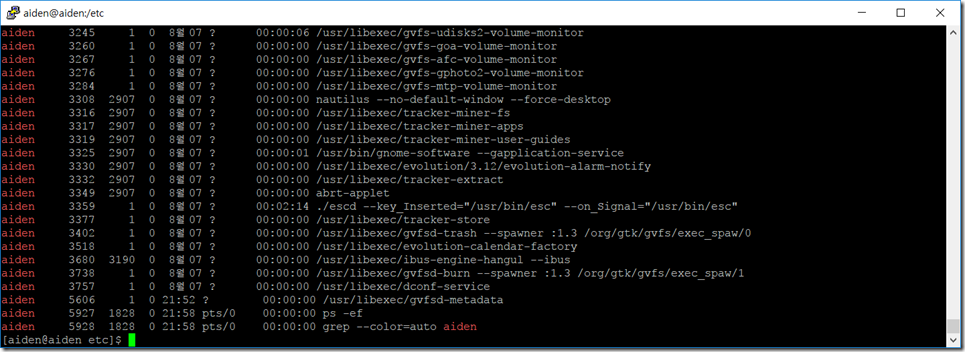
0 개의 댓글:
댓글 쓰기